It came to my attention that some users were still using Tiled Qt 0.3.1 because of a regression in saving object position and size when the tile width is different from the tile height. Well, we can't have that so I've released 0.5.1 which fixes this issue. The Czech translation was also updated, thanks to Petr Viktorin!
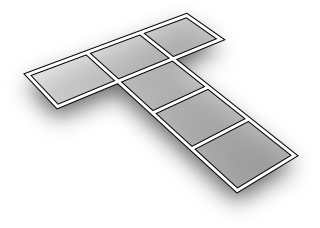
Tiled is a great editor. I've used it and I think this is a very good software. I'm using it to edit maps for my game. I've planned to release the game in one or two weeks. Search for SaturnDefense some time to time. This is a tower defense for Linux (I was sad to find no free tower defense, except in flash, for Linux).
ReplyDeleteThanks, without Tiled, my game would have been a lot harder to create.
I'm a noob here - do I have to build 0.5.1 from the source? I don't see a binary download for this new version.
ReplyDelete@hsaturn
ReplyDeleteGood to hear Tiled helped you with your game. I look forward to seeing it once released. :-)
@bonder
Yep, sorry but I'm usually using Linux only, so getting Windows and Mac OS X builds up always takes a bit of time. I'll probably put up a Windows build of 0.5.1 tomorrow and I'll try to find somebody for doing the Mac OS X release. That said you will probably be fine with 0.5.0, unless you're using objects and your tile width is different form your tile height.
A Mac OS X release of Tiled Qt 0.5.1 is now available thanks to Jeff.
ReplyDeleteI've just put together the Windows binary of Tiled Qt 0.5.1.
ReplyDeleteStarted using Tiled for my Windows Phone 7 game (Along with TiledLib for XNA) - really love it! There are a few features that would make things even better:
ReplyDelete1. Parallax scrolling support
2. Attaching images to Objects (like the Java version supports)
3. Animated tiles (eg. for water)
I was looking into using this to build the isometric maps for my game, and was wondering if it can handle ramps that you walk up and down to reach multiple levels on the same map.
ReplyDelete@blog
ReplyDeleteNice to hear Tiled also works fine for developing Windows Phone 7 games, thanks to TiledLib. As time allows I'm currently working towards the second feature you suggested.
@Kilik
At the moment Tiled can't really handle ramps in a good way, since there is no way to tell it the height of a layer. It depends on your approach. One option is of course to look into modifying Tiled to do what you're looking for.
@CARLITO
ReplyDeleteYou can make a tiled background using a layer when it has the same tile size as the map. Otherwise you'll have to do the background as a separate map at the moment. It is not possible to add objects with images or to rotate objects, but those are planned features. There are currently no plans for allowing tiles to be flipped, but I'm not against adding support for this, so you're welcome to add it.
Hey, good job there,
ReplyDeleteWhat about another kind of layer with custom objects but "sprited" objects placed on the map (not adjusted to the grid) with an texture asigned and operations such like rotation and scale.
@Arrecio
ReplyDeleteTiled already supports Object Layers which allow arbitrary placement of "objects". Associating an image with them and being able to rotate/scale them are planned features, but I haven't gotten around to it yet.
Hi there! Congratulations on your excellent work in Tiled, it helped me a lot building levels for a game I'm currently working on. I only have one question...How do I get to save to .png file format with te current layer's transparency? In the editor transparency shows, but when you save the image in .png, it doesn't...Thanks in advance!
ReplyDelete@martindamiano
ReplyDeleteSince the layer opacity is mainly meant to aid while developing a map I left out the layer opacity when saving as image. However, maybe this was wrong, so the next release will take it into account. Thanks for your feedback!
Hi,
ReplyDeleteafter what i've seen in the past and now, this release of Tiled has a good progress and i would like to use it in a project i'm working on.
But Tiled is not completely suitable for this project, it is a great tilemap editor, however there is no map management system (it would be easy for me to add that) and the most important for our project: currently i cannot edit more than one map at the same time.
In our project team we have a few good Qt developers, so we could code this ourselves.
My question to the programmer is, can i change the mainwindow and the underlying structure into a MDI (multiple document interface) without the need to mess with the edit code?
@Maverick
ReplyDeleteWhile you could just open multiple instances of Tiled to edit multiple maps, of course it would be nicer if you could open multiple maps inside Tiled. And you're in luck, because Stefan Beller has already been working in this feature and his patch recently went into the master branch. It doesn't use any fancy form of MDI but rather just uses tabs, which I hope is fine.
Any other contributions or improvements to this feature from the Qt developers on your team would be welcome, of course. I hope the 0.6.0 release won't take too long to finish, most important now is to give it some polish and to fix any bugs in the new features. :-)
I've just downloaded this map editor, and I need help exploring its features. In those screenshots, I've seen fringing in action, but I don't know how to use that, along with the other seen features.
ReplyDeleteheya. Looking forward to TileEd 0.6.0. - especially the object visualising improvements.
ReplyDeleteI don't know QT at all but I've made a couple of local changes that get me by for now...
1. now shows the name as name:type (not annotated).. though there are refresh issues if the string is longer than the bounds...
2. Clicking on an object will push it to the back of the stack - good for when you have objects with overlapping areas.
For this I just added an Else block to the MaapObjectItem::MouseReleaseEvent
else
{
if (parentItem())
{
float minZ = 0;
QList siblings = parentItem()->childItems();
QGraphicsItem *item;
foreach (item, siblings)
{
if (item->zValue() < minZ)
minZ = item->zValue();
}
setZValue(minZ-1);
}
}
I'm using it for Magelore
http://www.youtube.com/watch?v=0Tua1XzQCx8
http://magelore.blogspot.com/
@Ocarina
ReplyDeleteBest try the webchat to see if you can find somebody to help you get started, I can't explain Tiled in the comments here. Of course, Tiled is in dire need of a manual, especially to explain some of the more advanced things you can do.
@Podesta
1. The type shows in a tooltip, but I can understand there are cases where you just always want to see it. I'll consider doing that same modification to the mainline.
2. Note that in Tiled Qt 0.6.0, the object stacking order will depend directly on their Y location, instead of being the creation order. I guess in a future version Tiled should allow proper modifications of the stack, with lower/raise selection actions (now that there is object selection support). If you want to help develop these actions, don't hesitate to visit us on IRC so you can get some help with it (see link in the sidebar).
Good looking game, btw! I especially enjoyed watching those magic effects and the lighting around the trees. That's neat stuff.
@Thorbjorn thanks for the kind comments on magelore and thanks a lot to you and your team for making Tiled.
ReplyDeleteThe problem I have with the stack order is that I have overlapping object regions because I am using the area of the object do determine things like spawn regions or trigger areas. So no matter what order the stack is, I still won't be able to access some objects and I need to be able to just "click-through" to lower objects. The trick I used is similar to how some 3d modelling packages work where you can just double click through to get to internal objects.
Maybe you could provide a "stack order mode" for object layers, so some object layers could be sorted on Y, some could be "create order" which default to Z=0 with manual re-order like the one I added (or maybe double-click would be better if that is easy).
I may do a video blog on how I use Tiled to make maps coz I think that would be of interest to my 2 or 3 readers :) I'll try and post a link here if I do (or follow me on Twitter @podesta1971 or my blog)
Also, with the object "type". I use the "type" to identify an object type - like barrel, verticalDoor, trigger. The "name" I use only if a script needs to access that object directly. Like "open townDoor_01" for opening a specific verticalDoor object named "townDoor_01". So both name and type are pretty important to me. With Tiled 0.5.1, since a lot of objects are only 64 pixels wide, that would currently either show nothing (for the many unnamed objects) or something like "to..01"
ReplyDeleteI'm possibly not using it the way it was intended :) but its working really well for me. If I could get a window that just listed "named" objects, and double clicking on one would focus on it in the mapscene, that would be really cool but I'm getting a bit demanding now :)
Regardless, its working really well for me now so even if I got no more features I would be pretty happy with it.
@Podesta
ReplyDeleteEditable stacking order and an object list are definitely nice ideas. However, since my time is limited the best to do would be to look into implementing them yourself. If you join the #tiled IRC channel you're bound to find somebody who can help you with it (possibly me). We can do it properly so that the feature can go into the 0.7.0 release once it's ready.
About the object name and type, you do realize that they are both available in the tooltip of the object? Of course that doesn't really help if you're looking for something in particular. But in that case I prefer your object list idea to potentially cluttering the view with all the full names and types. Another thing that could be done is to show the full name and type immediately when you hover over an object.
Btw, I'm sure the problem is not that you're using Tiled in a way that wasn't intended. Your use-case sounds pretty much exactly like what the whole thing was meant to enable. It's just that there is always room for improvement. :-)
I'll follow your blog since I wouldn't want to miss that video.