The 0.8 branch had slowly been accumilating fixes and translation updates that made it worth to release Tiled Qt 0.8.1. Upgrading is highly recommended since there was a crash related to pasting. Also noteworthy is the improved support for mice with fine-resolution wheels like the Magic Mouse. Thanks to all who contributed, and also thanks to Jeff Bland for updating the Mac release!
- Added MacOS X Lion full screen support (by Vsevolod Klementjev)
- Fixed crash that could happen when painting with a pasted stamp
- Fixed zoom sensitivity for finer-resolution mouse wheels
- Fixed issues when using quickstamps in combination with the fill tool
- Fixed stamp tool not to miss tiles when drawing fast (by Stefan Beller)
- Fixed automapping to work with external tilesets (by Stefan Beller)
- Fixed crash in automapping when dealing with broken rule files (by Stefan Beller)
- Fixed object type getting erased on pressing Enter
- Changed the license of libtiled-java from LGPL to BSD
- Updated Italian and Hebrew translations (by Gornova and Tamir Atias)
Meanwhile, new features are being added for the next feature release. Recently support for image layers was added and the bucket fill tool can now do random fills. Install a daily build or compile Tiled from master to try them out. Your contributions are also welcome!
Follow Tiled on Google+ to hear about interesting news related to Tiled, or share your Tiled-related story.
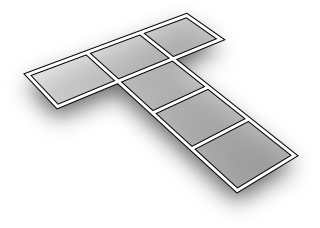
Thank you! I was having so much trouble with automapping with external tilesets.
ReplyDeleteVery good!
ReplyDeleteimage layers means that you could put big images, like objects, with properties...? It will be really awesome.
ReplyDelete(In the daily build i can only put the layer but not the images...)
@Olmo:
ReplyDeleteIn the daily build you need to put the layer and then open the layer properties to set the image path.
Thanks Stefan! I thought that it was a layer where you could put and place some images, like big objects. But it's a new good feature. I wish that soon you implements the other idea :)
ReplyDeleteAnyway, this software is awesome!
(Sorry for my english)
Wonderful, Amazing work! This engine is wisely designed and practical. Congratulation!
ReplyDeleteI'm wondering, is there a way to delete the content/tiles on all layers at once?
Something that would be great for the future, is a Tiled app for Android. It would help people playing open-source games, like Andor's Trail, to contribute to the game and help the devs user created maps, even if they only have an Android phone and no computer. If the app was done properly, those that used Tiled on their computers could also work on their maps while away from them. Just a friendly suggestion. ;)
ReplyDelete@gamezopher:
ReplyDeletedeleting all tiles on all layer but still keeping the layers is not yet implemented,
when do you need this usecase?
You can of course go manually through all the layers and then Ctrl-A and Del keys.
I really like Olmo's idea of a layer where each object is an image, maybe selected from a palette you set up in another window? This way you could use a tile layer for collision but an image layer for the visuals.
ReplyDelete@Tom
ReplyDeleteThis functionality really already exists, it's called "Object Layer" and the tool to insert images is called "Insert Tile". The palette is the "Tilesets" dock widget.
Now, I know there are some limitations in the above (like all tiles in one tileset need to be in the same image and need to be the same size), but this could be made more flexible.
Just downloaded the program and I love it so far, but I fave a few suggestions that might make the user experience (atleast myself) more easier
ReplyDelete1. A simple text tool, that way we can write down notes and things and place them around levels and such. This is great in cases where you have a huge level or a good idea and need to jot down things so you don't forget. (now this could already be in the program and maybe I'm just an idiot)
2. A 'Move tool'. A simple add-on to the normal select tool, that allows us to move a group of selected blocks around (instead of having to cut and paste them elsewhere)(this might also be in the program, and again I could just be an idiot, but I could not find it ^^)
Thanks for the program!
one feature that would be nice is to have the ability to have one layer with a smaller grid than another. IE. layer 1 has a 128*128 grid and layer 2 has a 32*32 grid. This would be great for things like putting in collision or path finding points.
ReplyDeleteThis map editor is great. The way you can attach properties to anything is so powerful. Thanks.
ReplyDeleteHope my object links and the ability to clone hierarchies of objects makes it's way into the next feature release. I'd think people would be super excited about that.
ReplyDeleteEnhancememt suggestion:
ReplyDeleteTile snap is useful for tile layers, but far too limited for object layers... It is either snap to tile or no snap at all (and no snap at all makes lining up objects *very* time consuming when you have alot of them).
I would suggest keeping the snapping to tile as the default for tile layers but allow snapping to be customized for object layer (or even just defaulting it to 1/2 or 1/4 the tile size would make it alot more flexible). For example a 32 pixel tile (on a tile layer) could have snapping set to 8 pixels (for object layers) so that you line objects easily with BOTH tile and objects without being stuck at 32 pixels all the time. As I said, no-snapping is nice, but it's impossible to line up objects without manually entering coord/size for every object in that mode. Of course, if implemented, the same sort of snapping rules should also be applied to resizing as well, since it suffers from the same limitations.
Anyway, just a suggestion.
I'd like to use tiled from a Makefile, to noninteractively convert a tmx file to a png file. Is this possible? Is there another tool for this?
ReplyDelete@Hendrik Boom
ReplyDeleteThis is not yet possible with Tiled. See issue https://github.com/bjorn/tiled/issues/74
You can ask sebbu on IRC (#tiled on irc.freenode.net), he has written a PHP script that can convert maps to images.
@Questor, @morikaweb, @Nyius
I hear your wishes, but I don't have a lot of time and it's easy to forget about them. If you want to make sure they're not forgotten, please make sure there are issues like the above open for them on github.com. However, if you want to make sure they're implemented, the fastest way is probably to do it yourself (and then request me to pull your patch in, of course).
@Unknown
Unfortunately it'll take a while until this could happen, since I don't have a lot of time and you also declared to no longer have time for additional fixes / cleanups. It's not exactly the easiest pull request, and I don't think I want to delay the next feature release for it, which is already long due. :/
Hello and cheers, I must say Tiled Rocks!
ReplyDeletebut Please, I really wish to assign the same single Tile-property to a Simultaneous selection of multiple tiles, each one sharing the same values, because I knew there is the other way using the layers property but it's almost like doing the same thing twice specially with huge levels, and this takes a lot more of time in the ending..
@ Thorbjørn Lindeijer:
ReplyDeleteFirst: Thank you for this great program!
Second: I think would be a huge improvement for Tiled if you'll be able to provide a Portable version of the program.
Lots of people need programs at job place and with resctriction you are not able to install your preferred utility except if you have a portable app. Shouldn't be too hard to do and finally I will be able to couple my Gimp Portable with a map editor :)
http://portableapps.com/apps gives you an idea of apps already available in that format.
Thank you in advance and keep up with your good job
how to make isometric staggered map on window?
ReplyDeleteDownloaded Windows version. Ran it. Crashed it. Sorry about that. Steps on how to crash it are:
ReplyDelete1. Start program
2. Say you want to create a new map (default size).
3. Click Maximize button.
crashed.
If I reverse #2 and #3 the program doesn't crash. :-)
@markem
ReplyDeleteUsing the 0.8.1 release or a recent daily build?
@Januar Andaria
You need to download a daily build for that.
@Francesco
Yes, portable version would be nice. It's mainly a matter getting around to it, as with everything...
@Carlixyz
It's a much requested feature indeed. No patch so far.
Hello and thanks for this useful software! One question: when will the next Tiled version be released? I would like to use the new image layer feature, but I'm using the Mac version and it seems there is no daily build.
ReplyDeleteThanks in advance!
@Daniel Vilchez
ReplyDeleteGlad you find this software useful! As for the next release, the answer can pretty much only be "when it's done". I would like to release it within the next month, but I don't know I'll have enough time to polish the rough edges. It might be better if you tried to find somebody who can do daily builds for the Mac.
Thanks for great tool. I've also write a script which help us optimize resources:
ReplyDeletehttp://www.guava7.com/2012/tool-for-optimizing-tilemap-tmx-format/
I hope this script is helpful for some !
is there anyway to offset x and y after adding tileset?
ReplyDeletemap now has white line all across it.
@Grass Hopper
ReplyDeleteNot yet possible in the editor, but since the maps are saved as XML you can open them in a text editor and tweak the values before reopening the map in Tiled.
it does not work.. do tiled keep a cache of the images?
ReplyDelete@Grass Hopper
ReplyDeleteHmm, yes. You may need to relaunch Tiled. Sorry about that.
This works amazingly, perfectly in fact. My playing around with this thing isn't for anything beyond placing tiles around, but for even just that simple of a purpose it seems to work exceptionally.
ReplyDeleteIf there was one suggestion i could give, it would be an efficient way of building tiles and saving those built tiles through multiple layers as tilesets inside the editor itself. For instance, if i see a configuration of tiles in an order of my liking it would be nice to be able to copy and paste (through multiple layers that is) and use that as a stamp without having to create an image containing all of the layers already stuck together. Having some sort of drop-bin for such configurations for easy access and less hunting would be good here as well.
Still, I could make do with some sort of master-copy/paste which would take all tiles under the selected region and creates a stamp of them. (Which would paste tiles in the respectively copied layers of course)
@Ka Wing
ReplyDeleteWhere is the order of the layers alphabetic? They generally stay in the order listed in the Layers panel, which is important since that is the (reverse) drawing order.
@Kroama Amaork
You can already copy/paste regions or grab a stamp from the map, but only one layer at a time for now. I fully agree Tiled should be able to do this on multiple layers at once, but it's not a trivial thing.
@Ka Wing
ReplyDeleteThat's only sorted alphabetically by accident. What you're seeing is that the order is the reverse of the way they are displayed in the layer panel. In the TMX format it's the drawing order, so the bottom-most layer is first.
Awesome tool! Thank you!
ReplyDeleteJust one thing: I keep drawing on the wrong layers, and then having to cut and paste the tiles to the correct layer. It's driving me crazy! It would be great if tilesets could be associated with layers. For example when selecting the "background" layer, the editor would automatically select the appropriate tileset (or the first, if there are several), and also, hide tilesets associated with other layers.
@aleko
ReplyDeleteThe next version will show the current layer name in the status bar, and there is the "highlight current layer" option (toggle with H). Associating tilesets with layers would be a nice feature indeed.
object position (x,y) is wrong in json format
ReplyDelete@Terence Mok
ReplyDeleteIs it different from the position stored in the XML format, or are you seeing the issue described at https://github.com/bjorn/tiled/issues/91 ?
good job~!
ReplyDeleteGreetings Thorbjro, Thanks for making Tiled.
ReplyDeleteWhen I build a project, my 1st layer is offset to the left, and the art is missing. I reposition the layer (myLayer.position = ccp(32, 0); but the tiles that I painted, are not there.
@Lawrence Fletcher
ReplyDeleteThis does not sound like a problem related to Tiled. Is this a problem you're having with Cocos2D-iPhone? You'll have to ask over there.
Sorry , that was a miscommunication.
ReplyDeleteThe tile set is displayed correctly "except" for 1st layer. That layer is displaying but has shifted (offset) to the left . When I reposition it to the right, the tiles that should be in the (now visible) column, are missing.
thank again
@Lawrence Fletcher
ReplyDeleteSorry I don't understand your issue. If you think there is a problem in Tiled, please report it at https://github.com/bjorn/tiled/issues and provide the steps to reproduce the problem. A link to your map file + tilesets would also help (or email to me if you want to keep that stuff private).
Thanks for the editor! However, downloads are very slow and it's failed on me once already.
ReplyDelete@Ronald Flint
ReplyDeleteThe downloads are hosted by SourceForge and as such available from many mirrors. SourceForge will automatically select a mirror for you, but if you experience slow or failing downloads you should click "try another mirror" after clicking on the download link and see if another one works better for you.
Thanks for this great program! One feature that would be great though is a built-in auto-mapping feature for creating smooth transitions between two different ground textures (similar to in rpg maker) without having to deal with specifying all the rules. I'm not sure how the data for this would be stored though. The topic : https://love2d.org/forums/viewtopic.php?f=5&t=7826 explains what I mean.
ReplyDeleteOne way to get around this problem is to use a 1/2 tile size when creating the map so you can place 4 edge tiles in a single tile to make different shaped patches of some ground texture. Right now, in Tiled, it's really a pain to do this since it's hard to know whether we are aligned with the full grid.
So, it'd be really awesome if you could add a feature where you can specify the grid size for both the map and the place where you select the tiles. For example, even if you set the tile size to 8x8, it may be very helpful if we could specify a display grid of 16x16. I hope this made sense. Thanks!
@Haisam Islam
ReplyDeleteThe next version of Tiled adds a terrain tool for dealing with terrain transition tiles. However, it does not support the "RPG Maker" style mentioned at the top of the thread you refer to. Instead it depends on the more common convention (as far as I am aware) of assigning a terrain to each corner of a tile. You can try it out by installing a daily build of Tiled.
@Haisam Islam
ReplyDeleteI forgot to mention that there is a tool for "expanding" an RPG Maker style transition set to tiles that can be used in Tiled. See http://www.assembla.com/spaces/rpg-maker-to-tiled-suite
I see... thank you for the quick reply.
ReplyDeleteThank you for this awesome, awesome tile map editor!! Using it again and it looks to be the best available. Even made a few versions of my own in different languages, but always come back to yours! :)
ReplyDeleteOne thing I found though...
After you create a map and add tile sets, if you add more tiles to a tile set, it can alter the tile numbers in the exported file.
Is there any way to manually tell tiled what you would like the tiles to be called? Or to number them manually?
I have a map using over 100 tiles and I added some new tiles to a few of the tile sheets, when I exported the map, all the tile numbers were different than the original exported map.
Thanks again for the great poduct!
" Associating tilesets with layers would be a nice feature indeed.
ReplyDeleteNovember 6, 2012 3:17 PM "
Any chance this is coming soon? I want to future proof my map.
@JW Lewis
ReplyDeleteYou can't manually enter these numbers because they only exist in the .tmx file (or the .lua or .json files) exported by Tiled. They are only temporary global IDs which can be mapped back to tileset + local tile index while loading a map. So the solution to your problem should be to stop relying on this temporary mapping to stay constant.
@proskier
Not likely to be soon since nobody is working on that at the moment (maybe you will?). Follow this issue if you just want to know when it happens to be implemented: https://github.com/bjorn/tiled/issues/153
I wish I had the knoledge to do that, but unfortunately do not. Also another question.
ReplyDeleteI have a tree that I paint like so
xx
oo
x is the top of the tree and goes on the 'above player' layer
o is the stump which goes on the 'under player' layer
and o also has two flags on the 'blocked' layer so the player cant walk on it.
Is there any way to select the tree item(drawn on 3 layers) and paste it into each of the 3 layers at once?
Right now I have only been able to copy paste like so:
select 1st layer copy/paste
select 2nd layer copy/paste
select 3rd layer copy/paste
As you can see this is a bit tiring.
@proskier
ReplyDeleteNo, at the moment none of the tools support multi-layer editing unfortunately.
Hi,
ReplyDeleteIm trying to write similar application using dhtml / html5. Take a look and let me know what you think.
http://info.wsisiz.edu.pl/~olszewsm/GWTiled
Best regards,
Marek Olszewski / demisephi
@Marek Olszewski
ReplyDeleteIt looks quite promising. Is it intended to be compatible with Tiled? Did you consider using an existing library like melonJS for your tile map rendering?
@Thorbjørn Lindeijer
ReplyDeleteThank you for the response.
I will make the map format compatible with tiled. Now Im working on improving the performance - on slower machines its a bit laggy and I would like it to work smooth.
I already use GWT for the ui. I will look into the melonJS library and maybe I will use it too.
Did you notice that history is implemented :) ? It tries to mimic Tiled history tab.
@Marek Olszewski
ReplyDeleteSure, I noticed the history, nice touch! As well as the selection of entire blocks from the tileset and the preview before placing, which are features that somehow not many tile map editors have. I did also notice the rather major performance issues, though. :-)
@Thorbjørn Lindeijer
ReplyDeleteI've been working on increasing performance, to make it less laggy. Let me know if its working faster / smoother on your machine.
@Marek Olszewski
ReplyDeleteYes, it performs much better now. :-)
@Thorbjørn Lindeijer
ReplyDeleteI've increased performance little bit more. When you have a little bit of time check it out. :=)
@Marek Olszewski
ReplyDeleteOk the tileset and map view are now very responsive, but scrolling the map is now lagging a lot for me in Firefox. Anyway, when you want to keep me updated on further development please email me privately rather than to keep commenting on this old and unrelated blog post. :-)