This small upgrade is mandatory for anybody who's using the
Terrain tool. It fixes a crash that was reported three times already since the 0.10.0 release. The full changelog:
- Fixed a crash that could happen when using the Terrain tool
- Fixed missing background color information from Lua export
- Allow using up to 3 or 4 GB RAM on 32 or 64 bit Windows systems respectively
In addition, there is now a
64-bit Windows installer available, for those who need to edit crazy huge maps!
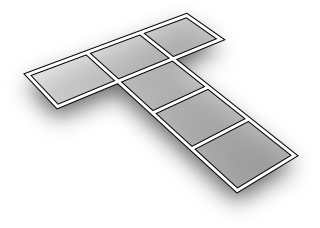
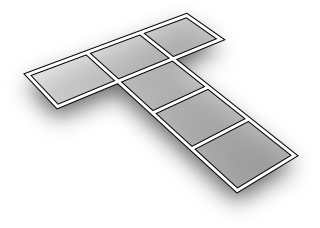
Hi !
ReplyDeleteI searched a Linux binary version but can't find it. Thus I decided to compile the source code (I know how work Qt4 and QtCreator) and it took a while (several minutes) but all is well, no errors nor warnings.
I tried Tiled a little bit and I noticed that the tile ID is wrong.
When I see '164' in the tmx file, the software displays '163'.
I don't know whether Tiled has to increment it or whether the tmx file has the decrement it, but there's an error somewhere.
Actually, tmx file begins from 1 and Tiled begins from 0.
DeleteThis is not an error. The ID displayed in Tiled is the local tile ID of the tileset (the index of the tile in the tileset, starting from 0). However the layer data in the TMX format needs to refer to tiles from several tilesets and does so by using global IDs. Also, it needs to be able to say "empty cell" and it uses ID 0 for this. You can read about how the global IDs work at https://github.com/bjorn/tiled/wiki/TMX-Map-Format.
DeleteThe Tiled UI does not display the global IDs, because they should never be used, because they change at will as necessary when reordering the tilesets or when adding/removing tiles from any tilesets used by the map.
I love this program but when I undock my tilesheet window. Sometimes when I close Tiled and reopen it; I have to fight to get it back to show. Sometimes have to restore the install.. I guess for now I'll use only one monitor instead of docking it at another monitor.
ReplyDeleteWhat operating system are you on?
DeleteCurrently windows 8.1. Could this be a issue?
DeleteWell, it could help me with finding a way to reproduce the issue. Unfortunately at the moment I have no access to a dual-screen Windows 8.1 system and I don't see issues with restoring the dock window positions on a dual-screen Windows 7 system with Tiled 0.10.1.
Delete