It's been more than half a year after the last major release, but meanwhile development of Tiled has continued as usual, as is evident by the many new features in this release. The improvements include support for multiple documents, initial support for object selection, support for placing tiles as objects and centering the map when it's smaller than the view.
Of note is also the enhanced integration with MacOS X. The tmx file type is now recognised and associated with Tiled, allowing them to be opened from the Finder or by dragging them to the Tiled icon on the dock.
There was a license change of the core classes of Tiled (those in libtiled), which are now BSD licensed. This should be convenient for those who wish to use those classes in their (Qt/C++) project. For Java projects, Tiled now ships with a libtiled-java, which is a somewhat cleaned up version of the core classes from Tiled Java. For both libraries there are simple tmx viewer applications that show how to use them.
Full summary of the changes:
- Added support for opening multiple maps in one session
- Added support for placing tiles as objects
- Added automatic mapping feature, allowing placing of tiles based on rules
- Added ability to save/restore up to 9 stamps with Ctrl+[number]
- Added an object selection tool, allowing moving/deleting multiple objects
- Added ability to run external commands
- Added support for drawing lines and ellipses with the stamp brush
- Added icons to distinguish tile layers from object layers
- Added "Move To Layer" submenu to the context menu of objects
- Added option to use hardware rendering based on OpenGL
- Added a T-Engine4 map export plugin
- Added a simple TMX viewer application (BSD licensed)
- Added a New Layer dropdown menu to the layers dock
- Added a checkbox that enables snap to grid permanently
- Added an initial version of libtiled-java (LGPL licensed)
- Added Chinese and Hebrew translations
- Allowed dragging an image onto Tiled to add a tileset
- Center the map when it is smaller than the map view
- Remember the selected layer across restarts
- Changed the default layer data format to use zlib rather than gzip
- Store the tileset image width and height in the map file
- Compile fixes related to linking zlib
- Fixed the current stamp to get updated when switching tilesets
- Fixed the maximum sizes of the resize map dialog
- Fixed build issues when an older version of libtiled is installed
- Fixed saving of property when clicking OK while editing on MacOS X
- Allow Backspace to delete properties to make it easier on a MacBook
- Associate tmx files with Tiled on MacOS X
- Changed the license of libtiled from GPL to BSD
- Updated Czech, Spanish, German, Brazilian Portuguese, Dutch and French translations
Finally I want to thank everybody who contributed to this release! Significant work was done by Stefan Beller on the multi-document support, improvements to the stamp tool, the quick stamps and the new automatic mapping feature. Jeff Bland helped to improve Tiled for MacOS X and added support for running arbitrary commands from Tiled. Bin Wu and Zhao Sting provided a Chinese translation and Tamir Atias translated Tiled to Hebrew (its first right-to-left language). Also thanks to all the translators who updated their translation!
Warning: This version of Tiled changes the default compression method for layer data from gzip to zlib. The latter is more suitable for in-memory compression while gzip was meant for files. In most environments, zlib is easier to deal with (especially in C/C++, but also in Python). If your map reader does not support zlib, you can still tell Tiled to use gzip in the preferences.
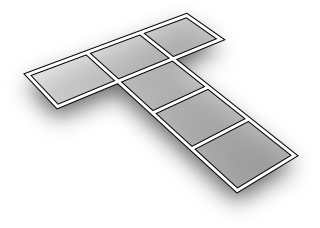
wohoo :-)
ReplyDeleteFeature Req:
ReplyDeleteI would like for tile objects in the objects layer to use map coordinates instead of pixel coordinates and also snap to grid like other regular tiles.
Great editor. Thanks for putting time and effort into this. It is very appreciated.
Nevermind, I just found the snap to grid function. Derp. :)
ReplyDeleteHi there! Thanks a lot for putting effort and releasing this new version, I was expecting it since October 2010. What I'm still hoping for is that when I set alpha to 125 on a layer, that it stays with that level of transparency when it is saved into an image (example.png). Cheers!
ReplyDelete@martindamiano
ReplyDeleteOctober? Needless to say, a lot of work still had to be done back then. :) Sorry I forgot about the transparency thing on Save As Image. Really the best way to make sure your favorite feature is available is to write the patch yourself, or make sure that I don't forget about it (which could mean using the bug tracker). I'll try to remember for the next release.
great works guys, keep at it!
ReplyDeleteI'm struggling to get the Windows Binary tiled-qt-0.6.0 to work on XP..
ReplyDeletecomplaining about libgcc_s_dw2-1.dll missing?
any ideas?
thanks
@minkym
ReplyDeleteThis file is included with the release. Are you sure you extracted all files and didn't just take the tiled.exe somewhere else?
The next version will be released with an installer for Windows, which should make it a bit easier. :-)
I cannot find support for drawing lines and ellipses with the stamp brush on object layer?
ReplyDelete@Steven
ReplyDeleteThe line and circle drawing is currently only supported with the stamp brush, which is a tool that only works on tile layers. This is very different from drawing lines or ellipses on object layers. Support for that could be added in a future version.
btw, it is quite trouble to right click the object every time in order to edit its properties
ReplyDelete@Steven
ReplyDeleteI fully agree. Let's try to fix that for the next version as well.
Is not possible add GFX tiles in the same layer at the same tile-ID ?
ReplyDeleteActually:
< tile gid="1"
Will be great the possibility to create this:
< tile gid="1" gid="17"
Now if I want to add 2 gfx in the same tile i need to create a new layer.
I'm building a complex map and i need to add varius GFX in the same tile and actually i need to create a new layer for each gfx i want to add in the same tile-id.
BTW, Great work!
@Matriax
ReplyDeleteApart from XML not allowing multiple attributes with the same name, that's just not the way Tiled was designed. Rather than having a list of tiles at each location, it uses layers of tiles. I haven't really seen this as being a problem, so maybe you want to provide an real example of what you're doing that is difficult to realize with layers.
Well, simply now i have too many layers.
ReplyDeleteI have a map. In this map i use tiles for the floor and i need to use another layer for add the walls in the same tile. And I need to add another layer for pieces/sprites.
But, if i want to add a basement or add more floors to create an appartament i need to create 3 layers for each addition floor.
If i create a map with a simple floor, a basement and for example 2 news floors i need to create in total 12 layers. With a system allowing my request i only will need 4 layers: Basement, Floor0, Floor1, Floor2.
Also:
"Apart from XML not allowing multiple attributes with the same name..."
No problem:
< tile gid0="1" gid1="17"
We are creating a city with houses. You can enter in the houses and the idea is that you can downstairs to the basement or upstairs to the new floors. Not will be the same manage 4 layers that 12.
Great job!
ReplyDeleteTiled is the best tile map editor ever.
I have one sugestion: lock layers.
It's necessary when you are working with a lot of layers :)
Thanks for this awesome tool!
Thorbjørn Lindeijer said... @minkym
ReplyDeleteThis file is included with the release. Are you sure you extracted all files and didn't just take the tiled.exe somewhere else?
The next version will be released with an installer for Windows, which should make it a bit easier. :-)
Appologies, seems that when I deleted the extracted dir and extracted it again, this dll existed :( its working fine now.
thanks
In object layer, when placing object or tile with different size, can it has option to move 1px instead of 0.001 px
ReplyDeleteGreat tool. I'm having difficulty understanding how the automapping works though. Are there any additional tutorials or documentation on that?
ReplyDelete@Kleber
ReplyDeleteTiled Java has lock layers feature, but it turned out to be quite confusing and in the end I just connected it with the visibility (you can't edit hidden layers). So maybe you can just hide the layers you don't want to edit?
@Steven
You can't actually place objects on sub-pixels at the moment, though it may seem like that when you're zoomed in. Is that what you mean?
@Seanba
Did you follow the link to "The Mana World rulesets" at the bottom? Other than those pages I'm not aware of any additional documentation.
Thanks to all for the great feedback! :)
I didn't mean sub-pixel, I would like to stack up some tiles on the object layer with position (10, 10), ( 10, 21), (10, 31) ..... It is hard to do if map's tile size is 32x32
ReplyDelete@Steven
ReplyDeleteAre these positions in pixels? You mean you would prefer pixel coordinates rather than tile coordinates in the Object Properties dialog? Or maybe some status bar text to use as a guide while placing objects?
I think it would be more efficient to have these discussions on IRC, btw.
I seem unable to create an object area anymore. I have created an Object Layer and the box appears while I drag across the area, but disappears as soon as I let go the mouse. I am using the Mac QT version and have no idea where to go for any kind of support. Any help would be appreciated.
ReplyDelete@bodmcn
ReplyDeleteBest places to get support are listed under "Getting Help" on the right. Normally the fastest thing is to hop on IRC (even possible in your browser when you click "webchat").
It seems that you have the new "Object Selection" tool selected, and the box you're seeing is the selection rectangle. To insert new objects with 0.6.0, you have to select the "Insert Objects" tool.