At long last there is a new feature release of Tiled! Ever since 0.8 was released new features have kept accumulating at pretty much the usual pace, so there is a lot of new stuff in this one. It's hard to pick favourites, so I'll only highlight a couple.
Several new dockable windows have been added. There's now a file system view, an object list and a mini-map. These should really help navigating your ever growing world.
Also, many improvements have been made to the automapping system, which can now produce object layers and apply rules while editing. New in this area is the terrain tool, which really helps if its corner-based algorithm works with your tiles.
Here follows the full list of changes:
- Added objects dock and per-object visibility toggle (by Tim Baker)
- Added maps dock (by Tim Baker)
- Added terrain tool for automatic terrain transitions (by Manu Evans)
- Added a minimap (by Christoph Schnackenberg)
- Added a staggered isometric map renderer, still without object layer support
- Added basic image layer support (by Gregory Nickonov and Alexander Kuhrt)
- Added display of current layer to the status bar (by Tim Baker)
- Added editable combo box for changing the zoom level (by Tim Baker)
- Added support for multiple input layers to automapping (by Stefan Beller)
- Added option to apply automapping rules while editing (by Stefan Beller)
- Added a converter to update old automapping rules (by Stefan Beller)
- Added support for objects layers to automapping (by Stefan Beller)
- Added support for random mode to the fill tool (by Stefan Beller)
- Added Replica Island plugin (by Eric Kidd)
- Added option to change the grid color (by Stefan Beller)
- Added support for ellipse objects (by devnewton and Christoph Schnackenberg)
- Added name labels for objects on isometric maps (by Andrew Motrenko)
- Added map property for changing the background color (by Emmanuel Barroga)
- Added shortcut to manually reload tilesets (Ctrl-T) (by Michael Williams)
- Added toggle for showing tile object outlines
- Added support for pinch zooming (by Pierre-David Bélanger)
- Added initial (non-GUI) support for individual and/or embedded tile images (by Petr Viktorin)
- Added reading support to Flare plugin (by Stefan Beller)
- Added a TMX rasterizer command line tool (by Vincent Petithory)
- Added man pages and desktop file (by Erik Schilling)
- Made the size and position of most dialogs persistent
- Respect the original layer data format of a loaded map (by Ben Longbons)
- Marked Tiled as high-resolution capable on Mac OS X
- Improved handling of external tilesets in Lua export
- Reverted tilesets view back to tabs, but with menu button (by Stefan Beller)
- Allowed plugins to support multiple file name filters (by Samuli Tuomola)
- Allow saving in any format that can also be read (by Stefan Beller)
- Fixed eraser skipping tiles when moving fast
- Fixed bug in Flare plugin (by Clint Bellanger)
- Fixed compile against Qt 5 (by Kenney Phillis)
- Fixed resolving of symbolic links while loading map
- Fixed a crash that could happen after trying to load a faulty map
- Updated Portuguese, Dutch, German, Spanish, Russian, French, Japanese, Chinese, Brazilian Portuguese, Hebrew and Czech translations (thanks to all translators!)
As evident by the above changelog, this release is the result of a record number of contributors (a total of 33 since 0.8.1). A big thanks to everybody who opened pull requests and persisted through the code reviews!
For authors of frameworks and libraries supporting the TMX format, I've summarized the additions on the wiki.
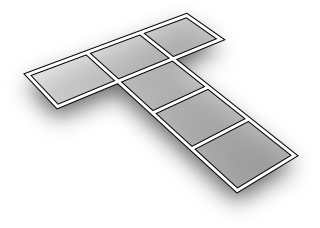
Awesome, can't wait to try it out when I get home tonight.
ReplyDeleteI'm having some trouble with the terrain tool. Terrains are not saved in json projects, just tmx files, it seems. And after saving and reopening a map with terrain definitions the terrain editor icon in the tileset tab is greyed out. So it is impossible to make further changes to the defined terrains.
ReplyDelete@Daniel Schwen
ReplyDeleteRight, only the TMX format is guaranteed to store all information in a map file. Though, I think the JSON format is only missing the terrain information currently, so it's something I could add in a patch release. However, I do not really want to maintain multiple entirely different save file formats. In the next feature release I think I will change the save/export actions to be more like what they did in GIMP 2.8, and make 'Save' work only with TMX.
* Added option to apply automapping rules while editing (by Stefan Beller)
ReplyDelete-> Well what this really means: The Automapping rules are not compatible from 0.8 and below to 0.9.
For explanation, see
https://github.com/bjorn/tiled/wiki/Automapping
or use the tool on existing automapping rules.
http://www.youtube.com/watch?v=UUi0lD1pxyQ explains the new Automapping.
* Added a converter to update old automapping rules (by Stefan Beller)
ReplyDeleteThat should have been linked.
Damn copy paste errors :P
@Thorbjørn Lindeijer
ReplyDeleteGot it. I just started using Tiled so I was not completely familiar with the output file formats. Should I report the greyed out terrain edit button as an issue on github?
awesome, and melonJS 0.9.5 with support for the new Image Layer is on its way too :)
ReplyDeleteThank you very much for your hard work !
Great news Bjørn!
ReplyDelete@Daniel Schwen
ReplyDeleteNo need to report that. It's probably because your tileset is external, and at the moment Tiled can't edit tilesets while they are external. You need to temporarily import it. This has to do with the undo stack only applying to the map + embedded tilesets, and there being otherwise no way to save changes made to your external tileset.
@olivierbiot
Great to hear! I'll be adding a page to the wiki summarizing the additions made to the TMX format since the last version soon, btw. Don't forget for example the map background color and the support for ellipse objects.
@All Mac Users
Thanks to Jeff Bland the Mac OS X release has been updated now as well!
Great Great Great Update! However: where do new users of your interface learn "using a tutorial" to start making games with your Editor? I'm currently only good at stitching them into tile format and making map pictures to create the maps to be seamless. How do I actually get lets say a "gem I created sitting on the grass to be picked up by a player NPC moving on the same layer?
ReplyDeleteA big Thank you from the EvolOnline Team!!
ReplyDeleteFrancesco
Hal9000
@Adam Kassur
ReplyDeleteThere's a huge amount of options out there about how you go about implementing your game. Based on personal preferences and target audience, you need to pick a programming language and optionally an existing game development library. Once you think you found something you may be comfortable with, you check out their tutorials and documentation to learn how to build your game and eventually how to integrate Tiled maps into it. The "gem" you added to your map would probably have some properties or a special name or type, based on which your game can make decisions, for example to pick it up when a player touches the object.
I smiled at your notion of "a player NPC". :-)
I didn't figured out how the terrain tool works yet. Could you explain it?
ReplyDelete@Waldson Patricio
ReplyDeleteI hope to get around to documenting this thing soon, but don't hold your breath. It's actually not that hard to set up now that I got the GUI for this implemented. Try hopping by on IRC to see if there's anybody who can help you with it for now.
@ Thorbjørn Lindeijer
ReplyDeleteThank you for the update. I'll try and figure something out with Ruby since you have an (extension) for this software with it. However, If I find out there is a good tutorial on how to use it to makes games: I'll be all up in that sissles! Bye for now.
@Adam Kassur
ReplyDeleteThere's no reason to go with Ruby just cause there's a gem for loading TMX files. There's libraries for many languages and frameworks available (see https://github.com/bjorn/tiled/wiki/Support-for-TMX-maps).
How can I edit/delete object? All buttons are always grey out. (mac-version)
ReplyDelete@Oleg Proskuryakov
ReplyDeleteMake sure you have an object layer selected for the object-related tools to become enabled. If that does not work you may have encountered a bug, in which case please report it at http://github.com/bjorn/tiled/issues
Thank you everybody for this release, these improvements are enjoyable :o)
ReplyDelete@Waldson Patricio and anybody else curious about the Terrain tool
ReplyDeleteI've now written a tutorial about how to set it up:
https://github.com/bjorn/tiled/wiki/Using-the-Terrain-Tool
where do i download?
ReplyDelete@thomasswag
ReplyDeleteThe download links are just below the screenshots in the top-right.
Great work, to all of u, could anyone add an Eraser Adjustment size?
ReplyDelete@Joe Saputo
ReplyDeleteIf you need to erase larger areas, consider using the rectangular selection tool rather than the eraser. I do agree the eraser tool itself should also be able to erase larger areas, though.
Hi! I posted this request on the issues section, sorry if i'm a bit redundant... but I don't have programming skills and I can't implement it by myself.
ReplyDeleteIt'd be awesome if you could select multiple layers and work with all at the same. For example:
You select 3 layers, then make a tile selection, copy and paste. Each tile could be drawed on the same layer name, or maybe on the current selected layers, respecting the same order (or something like that).
I usually have zones drawed in more than 10 layers that I want to repeat/move/delete in the map, and I have to C/P each layer.
Thanks, thanks THANKS for this great app
Hi, I have been trying to use TileD with Slick2D in Eclipse but have run into a lot of problems. No matter what I do I can not get any .tmx map to work properly. I even tried using the sample ones with no editing. Any time i load one up it kicks back an error. Could you please tell me the proper code to have a map work.
ReplyDelete@Olmo
ReplyDeleteThat would indeed be nice, but it's not exactly trivial to implement I think. Copy & paste also works between maps for example, in which case one question is how to match the copied layers to layers on the target map (its layers might have different indexes, different names or maybe don't even exist yet).
@Allan matisans
I can't help you with problems using your map in Slick2D. Please ask on the Slick2D forums instead (also, be sure to say _which_ error it kicks back).
Thanks for answering!
ReplyDeleteMaybe it's not trivial for many people, but in my case is the most unconfortable problem which I have to deal with. I usually use more than 4 or 5 layers, and it's very common that I have to move/delete/copy the "visual result" of all together. I have to copy and paste layer by layer...
The problem between maps could be solved on this way:
- Select 4 layers (e.g.)
- Copy/cut
In other map:
- When paste, the info will be written on the selected layers. The tiles could be pasted in the selected layers 1) using the layer name 2) using the layer index order 3) creating always 4 new layers. In the case of selecting 2 layers (e.g.) the information of layers 3 and 4 wont be pasted or 2 new layers created...
Sorry, my English is horrible, it's very difficult to explain in other language!! :)
@Olmo
ReplyDeleteSorry I didn't realize yet that you already opened an issue about this at https://github.com/bjorn/tiled/issues/282. That would be the right place to discuss this issue further.
I am using this editor for designing my game background.But How to add one pixel "gutter" between the cells? because i got black bar when i run it on virtual device.
ReplyDelete@Binita Bhatt
ReplyDelete1. Closed Tiled.
2. Use an image editor (or maybe some script you write) to add a one pixel gutter to your tileset.
3. Use a text editor to add the spacing="1" attribute to the tileset element in your map file.
4. Load your map in Tiled and all should be fine.
However, note that this may not solve your black bar issue. If it is due to pixel blending or averaging, you probably need a two pixel gutter between your tiles where each pixel matches the color of the edge pixel on the neighboring tile.