I'm happy to announce the immediate availability of the 0.6.1 bugfix release! Quite a few fixes have accumulated since the last release, so it was about time to get them out there.
Of special note is that from this release on, there will be a Windows installer rather than a zip archive, thanks to Mohammad Mehdi Salem Naraghi. Since this is the first release with a Windows installer, there may still be issues. It should make installing Tiled on Windows quite a bit more pleasant.
Many fixes were made to the automatic mapping feature by Stefan Beller. Petr Viktorin and Ben Longbons allowed Tiled to open multiple files at once. The full list of changes:
- Added ability to open multiple files at once through the file dialog and command line
- Added Ctrl+PageUp/PageDown shortcuts to switch documents
- Added an example to show how automatic mapping works
- Fixed bugs, crashes and leaks in the automatic mapping feature
- Fixed starting point for circles to be the click position
- Fixed a memory leak when using lines or circles
- Fixed layer opacity to be taken into account when saving as image
- Fixed endless loop when tile size is set to 0
- Fixed crash when passing an empty string as command line parameter
- Fixed problems with the tileset view after switching documents
- Fixed tile objects to be removed when their tileset is removed
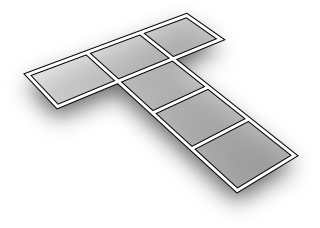
Awesome Can't wait to see 0.7.0. Its gonna be sweat. First post woot XD
ReplyDeleteHey!
ReplyDeleteGreat work.
I'm downloading it right now.
Really thanks for Linux support!
WoW..
ReplyDeleteWhen will be possible to rotate and scale tiles?
@Gianluca
ReplyDeleteYou mean rotating/scaling tile objects? It's a planned feature but I can't provide any estimate on when it'll be available. All depends on when somebody has some time to implement it (could be done by anyone).
is there a plan to copy/paste objects between maps? that would really be great.
ReplyDeleteby the way, we're using tiled for our iPad project "Companions" (www.companions-game.com) and we're really happy that we can use it. have a look at it. :-)
great work you're doing here!!! thanks alot!
@smuttlegiaco
ReplyDeleteI definitely plan to support copy/pasting of objects in a future version of Tiled, it's just a matter of getting around to it.
That game looks neat! Good luck with it! :)
Is it possible for you to add the ability to colour individual objects and not just layers itself? I've tried looking at the code to do it myself but it's rather complicated, it would come in handy if you know which color is what object and you could just easily duplicate and create your levels without checking the properties every time.
ReplyDelete@Benjamin
ReplyDeleteActually early versions had some hardcoded colors for specific object types. But since you can associate colors with object layers now I eventually got rid of the hardcoded colors.
However, I can see that it would still sometimes be easier to be able to associate colors with object types rather than with object layers (assuming that's what you meant, rather than manually associating colors with objects). I can look into adding this back in a configurable way, but on the other hand I can't promise anything.
Hi Thorbjorn, the tool is awesome and I use it everytime!
ReplyDeleteSome other questions..
How to know which tile object (a sort of unique id) is under cursor?
There's any way to use a background image as reference drawing?
There's any way to create animated object tiles?
Thanks a lot
@BitmaniaK
ReplyDeleteTile objects don't really have a unique ID, but I could display the name of their tileset and their local index in that tileset, if you think that helps. If they have been given an explicit name or type, I could also display that.
There is currently no way to add a background image, though this shouldn't be that hard to add. I'd actually like to add generic support for "image layers", which could then also be used for this purpose.
There is no support in Tiled for animated tiles, but some projects have used tile properties to store animation information so that the game engine can animate the tiles. Of course you can do that in any way you want.
I'm happy to hear you enjoy using Tiled! :)
I second the request for ability to copy objects from one map to another. Unfortunately, unless it gets to the top of the enhancement queue, it's gonna come way too late to help me... but hopefully it will help other future users of tiled.
ReplyDeleteAlso the ability to draw circles, 4 types of right and isoseles triangles. and straight/freeform lines, in addition to rects would be greatly useful...even if the coords are still stored as enclosing rects with just a new field called "shape". Rects only is a bit limiting. Still copying objects from one map to another (with offset, of course) would be the most helpful enhancement in my humble opinion.
Also, (very minor) I noticed that "Add Object Layer..." menu items ends with "..." but generally "..." means a dialog box is going to appear, but in the case of "Add Object Layer..." it simply adds the object layer...therefore the Menu item should not end in "..." and instead should just be "Add Object Layer"
As always, great work on the new version and great editor overall!
Cheers.
@Questor
ReplyDeleteRight, "Add Object Layer..." used to spawn a dialog in earlier versions, so I forgot to remove the "...". I'll take care of that immediately. :)
Based on the feedback I will prioritize copy/paste of objects over other features in this project, but since Tiled is also competing with other things in my life I can't make any promises.
As always contributions are welcomed! :)
Just another request:
ReplyDeletethe possibility to create tiles from any image (placing a grid for capture).
Any chance you'll add support for hexagonal tiles in the near future?
ReplyDeleteHi Thor, thanks a lot for this new version! It has exactly what I wanted to have, and I'm talking about that the image that's created has the same level of transparency as the in the editor, works like a charm for making shadows of everything, thanks again!
ReplyDelete@Thorbjorn thanks for the response, the idea for my game is that i have a game object which is a portal with a color. In the properties I set the color of the portal, and all of my objects are on the same object layer since i load in only one layer in my game.
ReplyDeletebut now when i create my layer i need to check the properties to see what color it is, i can't colour a specific object red so i know that this is my red portal and easily duplicate and move them.
If you know what I mean :), an other solution would be if the object properties would be easily readable somewhere when highlighting/hovering an object.
when i tried to run it on QT it gives me this error:
ReplyDeletezlib.h: No such file or directory
@Amr Ramadan
ReplyDeleteBest jump into the IRC channel if you've got problems compiling Tiled (either using a proper client, or use the webchat link).
@BitmaniaK
I'm afraid I don't understand your suggestion. You may want to elaborate about it on the issue tracker, IRC or the mailing list.
@Tom
It's been on the list of things to do for two years now I guess, so even though I'd still like to add it, I obviously can't promise it in the near future. As always, if you really need a feature, it's best to work on it yourself.
@martindamiano
I'm glad you're enjoying that little fix. :)
@Benjamin
Problem understood, solution could take a while unfortunately, as with many things.
I did make some progress on copy & paste for objects though. Soon in a repository near you! :)
Hi guys,
ReplyDeleteI'm currently using TILED and have made an isometric map and it looks amazing! My current game loads the map just fine (after hours of figuring out how to render isometric) However, the object layer is using pixel coordinates and the coordinates are not screen coordinates.
I have made some sweet classes that readily take advantage of TIled and it's object layer, including events and triggers! But unfortunately the X,Y coordinates are off by 45 degrees and 0,0 for the map is not 0,0 for the screen. Anyone know how I can translate this?
@Matt
ReplyDeleteI think IRC or the mailing list would be a more appropriate place for your question.
The coordinates of objects in isometric mode basically match the tile coordinates, but have an extra resolution depending on the tile height. So dividing these coordinates by the tile height (of the map, not of the actual tiles) gets you the tile coordinates of the objects. Determining their on-screen position is done using the same projection as for determining the on-screen position of the tiles (see IsometricRenderer::tileToPixelCoords).
Thorbjørn,
ReplyDeleteCouple minor bugs... (v0.6.1)
1) When doing save as, tab iis updated correctly with new name, window title bar is not.
2) Object colors reset on map resize.
3) When map is resized smaller, objects outside new smaller area are still in TMX file. I think they should delete by default with perhaps a checkbox to keep (not sure who would use this) if user wants to keep them.
Minor compared to copying objects between objects maps. ;-)
Cheers
@Questor
ReplyDeleteThanks for the bug reports! Actually the second issue was reported on the bug tracker and already fixed on the 0.6 branch. I've now also pushed a fix for the first issue to that branch.
For issue three there's a TODO item in the code, just haven't gotten around to implement that yet (I also thought a checkbox would be appropriate, but maybe you're right that there is nobody who'd use that).
Hey,
ReplyDeleteJust wanted you to know that your editor is absolutely awesome. Qt has really made it feel quite polished and user friendly.
two things:
1- Tiled doesn't play nicely with wacom tablets (as with many QT things. I'm not sure if there's something you can do about that)
2- is there a way to sort (bring forward, or push back) objects within the same object layer - flash has a similar feature. The order of which I draw objects is sometimes important.
Thanks,
-Dan
@Dan Fessler
ReplyDeleteThanks for the feedback!
1. I'll have to try this out sometime with my old Wacom lying around somewhere. Maybe you can be more specific than "doesn't play nice"?
2. Not at the moment. It could be added as an additional 'z' attribute of objects, along with actions to modify it. Currently the object drawing order in Tiled is based on their 'y' coordinate.
I am stuck. I added object layer but it doesn't show rounded image on map so that i can add object properties. i am using "Tiled Map Editor - Version 0.6.2"
ReplyDelete@theamitom
ReplyDeleteDid you select the "Insert Objects" tool before trying to create objects? And then, to edit the properties, you'll have to switch back to "Select Objects" (that will be fixed in the next release) and right-click your object.
@Thorbjørn Lindeijer
ReplyDeleteThanks a lot !!!!
it worked. U saved my time.
i was scratching my head... :-)
I've been looking for a Mac program that can find and remove duplicate tiles, even if they are flipped or rotated in 90 degree increments. Is this program capable of that, and if not, can you direct me to one that is?
ReplyDelete@Display name
ReplyDeleteI know of no such program, but it doesn't sound too hard to do. Maybe you should ask about it on the IRC channel or open an issue at http://github.com/bjorn/tiled/issues and explain what you need in more detail.