If all you wanted for Christmas was a new Tiled release, it's time to start thinking about a new present!
This release adds some major new features like polygon objects, JSON import and export, tile rotation and drawing offset. Many smaller changes and additions were made as well, so there should be something for everybody. The full list of changes:
- Added support for polygon and polyline objects (sponsored by Zipline Games)
- Added support for tile rotation (by Wade Brainerd)
- Added support for defining the color of custom object types (sponsored by Zipline Games)
- Added a Delete action to delete selected tiles or objects (by Stefan Beller)
- Added random mode to the stamp brush (by Stefan Beller)
- Added Flare export plugin (by Stefan Beller and Clint Bellanger)
- Added JSON plugin that supports both reading and writing (by Porfírio Ribeiro)
- Added ability to rename tilesets (by Maus)
- Added a mode in which the current layer is highlighted
- Added support for specifying a tile drawing offset (sponsored by Clint Bellanger)
- Added a shortcut (Alt+C) to copy the current tile position to clipboard (by Stefan Beller)
- Added a command line option to disable OpenGL
- Allow custom properties on tilesets
- Many automapping improvements (by Stefan Beller)
- Improved tileset dock to handle a large amount of tilesets better (by Maus)
- Made the 'Show Grid' option in the tileset view persistent
- Raised the tile size limit in the New Tileset dialog from 999 to 9999
- Correctly handle changes in the width of a tileset image (by Adam Rippon)
- Worked around a long standing crash bug
- Added Russian translation (by Alex Vega)
- Updated the German, Japanese, Spanish, Chinese, Czech, Dutch, French and Brazilian Portuguese translations (thanks to all translators!)
As the above list shows, many of the new features were either sponsored or developed by contributors, thanks a lot to all who've helped shape this release!
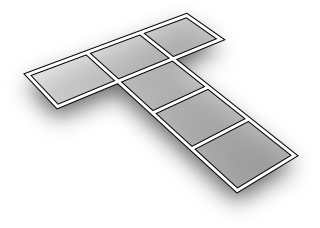
not yet done, will be there soon
ReplyDeleteA Mac OS X package is now available thanks to Jeff Bland.
ReplyDeleteIt would be great if you implemented an auto-update feature so we can get the latest version directly from Tiled.
ReplyDeleteAny word on hex tile support? I saw that someone was working on this but evidently it didn't make this release.
ReplyDelete@petaboy
ReplyDeleteYeah, this would definitely be something to consider.
@Thomas Claburn
There is no finished hexagonal renderer. I've done some work on a staggered isometric renderer, which is similar to a hexagonal renderer, but discovered the staggering introduces several issues due to the irregular coordinate system. You can try it out on the 'staggered' branch in the git repository. It would be nice to support this kind of maps of course.
is there a way to run tiled on a mac without downloading the entire qt framework sdk? :(
ReplyDelete@Rho
ReplyDeleteWell normally you should be able to download the Mac release, see "Tiled Qt 0.8.0 for Mac OS X" on the right. However, unfortunately it doesn't work for all types of Mac. Any help with fixing that would be appreciated (I can't fix it since I don't have a Mac).
Is there a way to setup the automapping in Random Mode?
ReplyDeleteI have a lot of different tiles for my floor. The random Mode tool is awesome, but then I switched my map building to automapping, and I don't get that feature anymore. Let me know if I am missing something!
Thanks
@davidstl
ReplyDeletesee https://github.com/bjorn/tiled/wiki/Automapping
I just added a subsection explaining how the random mode works.
Please let me know if it's understandable
and if it works for you.
(Random mode has actually been there since before and has not changed)
This is a great release. :)
ReplyDeleteAnother idea: you know how in Photoshop, if you hold Shift while using the brush, you will draw a straight line? What about having the same functionality for the brush tool in Tiled?
@Josh Forde
ReplyDeleteThe same already works in Tiled, though maybe it works a bit differently. Just hold Shift, press the starting location and, while still holding Shift, press the end location. A preview of the line will show up after choosing the starting location.
You can also draw circles this way using Shift + Ctrl. See https://github.com/bjorn/tiled/wiki/Keyboard-Shortcuts
hello im a beginner java progrmmer and im not sure how to load a flared map file into a array if some one could help me it will haelp alot of other people too
ReplyDeleteThis is absolutely wonderful. I love all of the updates. I have one suggestion for the tile objects: It would be great if one could place a "multi-tile object" to the scene by making a square selection of tiles from a tilesheet (like you normally would for placing regular tiles) and using that selection as the graphics for the tile object.
ReplyDeletehow to enable saving map into json?
ReplyDelete@Dmitry
ReplyDeleteThat's currently only found under "Export As...", though the exported map can in fact be opened again. Future versions of Tiled are planned to include formats that are both writable and readable also under the regular Save action.
There's no UI to rotate a tile in Tiled 0.8.0 for Mac. I experimented and discovered the Z key as the way to do it... There should be a better way to do it.
ReplyDeleteGreat program, Ijust have one question. Are you planing to add the Eye Dropper to the QT version? That is the number one tool I find is missing from the current program.
ReplyDelete@morikaweb
ReplyDeleteIn the Qt version the eye dropper is not a separate tool, since the same functionality is already available by right-clicking with the stamp tool selected. You can also right-click drag to pick larger areas from the map (just like you can drag an area on the tileset).
@Moshe Berman
The current way of using Z and Shift+Z for rotating the tile stamp was implemented since it works efficiently, but I agree it's bad that there is no nice way to discover this feature. Apart from adding documentation (the shortcut is listed on the shortcuts page on the wiki), suggestions for other ways are welcome.
Hey can anyone help me out? I tried installing this on Ubuntu and I've only ended up with the 0.6.1 version. How do I end up with the latest version?
ReplyDeletePlease add "polygon and polyline objects" display points numeration. It's useful for scripting (on start go to point 008, then go to 005). Now it is imposible.
ReplyDeletehey! thanx for your awesome tool :3
ReplyDeletei use TME for my project based on game maker
@Yogi
ReplyDeleteStefan Beller converted your request to an issue at github (which is where requests of this kind belong): https://github.com/bjorn/tiled/issues/145
@WINGED DOOM
Thanks for mentioning Tiled on your blog! However, please make sure not to call Tiled "TME", since there is another tile map editor that abbreviates itself "TME". :-)
@ForeverXWiFi
ReplyDeleteI'm still looking for somebody who has time to keep an Ubuntu package for Tiled up to date. At the moment the most up to date package is in Ubuntu itself, which is at 0.6.2.
> please make sure not to call Tiled "TME", since there is another tile map editor that abbreviates itself "TME"
ReplyDeletelol
ok, Thorbjørn Lindeijer!
A feature request very appreciate:
ReplyDeleteA key shortcut to object properties (es: 'ctrl' + 'enter')
and a key to pass from key to value (tab doesn't works)
This will improve editing properties speed
Thanks
G.
.lua export does not do correct line wrapping.
ReplyDeleteAlso, is there any way to prevent Tiled changing tile IDs when adding new tile graphics to old sheets?
Thanks in advance.
@SK
ReplyDeleteRight, I noticed the incorrect line wrapping (it's only broken on Windows since it uses UNIX line endings). I'll make sure the files are written in text mode in a patch release.
I'm not sure what you mean with changing tile IDs. If you're talking about the global IDs, they change out of necessity otherwise there would be an overlap between different tilesets. If it's about local tile IDs then they will only change when adding tiles on the top, left or right of your tileset image, but not when you add them to the bottom. Anyway, it might be better to hop by on IRC so you can try to find someone to help you extend your tilesets. Generally you'd want to try to avoid relying on specific tile IDs to remain constant, and instead use tile properties to hook up certain code or behavior to tiles.
@BitmaniaK
Thanks for the suggestions. Keyboard shortcut would indeed be nice, though an even better suggestion I think was to turn the properties dialog into a docked widget. It'll happen eventually. The properties table is up for replacement by a more advanced property editor, which I hope will also address the keyboard usability issues.
Just a minor note regarding the README file. In fedora 15, I had to run "qmake-qt4" as opposed to "qmake" (which didn't actually do anything for me).
ReplyDelete@Bart K
ReplyDeleteHmm, that's why the README.md says: "qmake (or qmake-qt4 on some systems, like Fedora)". Did you find some outdated one somewhere?
Hi, I'm hoping maybe someone can help me with this... I am looking to procedurally generate a map in my own program and export it as a readable file so I can then import it into another editor to tweak it ready for a game I am making. I see Tiled can open up json files, so was wondering if there is a written spec of this format (so I can write the json file to be imported)?
ReplyDeleteThanks
-Chris
@Chris Mingay
ReplyDeleteThe JSON format is loosely based on the XML format of the TMX files, but not properly documented anywhere. Also currently the JSON files saved by Tiled are rather ugly since the properties are stored in alphabetic order rather than with some sane grouping.
So, if it's not a problem for you to use XML instead, I'd really recommend going with TMX files. That format is documented here: http://github.com/bjorn/tiled/wiki/TMX-Map-Format
Hey thanks for getting back to me so quickly and thanks for the link to the XML/TMX spec too :)
ReplyDeleteLove the editor. So easy to use! The one problem I have seen is that exporting to an image file creates a locked file that Tiled can see - but nothing else can see it.
ReplyDelete@Mary Robinson
ReplyDeleteNice to hear! About the problem with exported images, I'm not sure what you mean with a 'locked' file. Did you write an extension like ".png" at the end of the file name, so that Tiled knows in which format to save the image? The images are normally viewable any other programs.
Just want to say Tiled is awesome. And of course to mention my one more desired feature - being able to select multiple tiles in a tile set and assign them the same properties simultaneously. It's a great idea, isn't it?? Thanks. :)
ReplyDeleteUh, sorry that it says "Unknown"; I guess I never filled out my blogger profile. :) My name is Tom.
ReplyDeleteWould love to have a tile-picker, an option to right-click a single tile and save/export as image/bitmap. Also the option to press del to delete a single tile from the tileset. In addition to this the ability to load single tiles into the tileset plus a way of merging different tilesets into one. Another great addition would be if the Map->New Tileset->Browse menu had it's own memory of the last used directory just as the File->Open does. (In cases where the tilsets are stored in a different directory than the maps). Other than this I find Tiled a brilliant tool.
ReplyDeleteThorbjørn,
ReplyDeleteNice job on the update. I was wondering though, in the object properties dialog box, how do you permanently add a choice to the type dropdown box?
@Questor
ReplyDeleteYou can do this in the Edit -> Preferences dialog, where you can also configure in which color objects of that type should be displayed (in case it's not about tile objects).
Hello, thank you for this fantastic game map editor ^^.
ReplyDeleteIs it possible to add a new function ? :
Add properties to few tiles in the same time... because actually, i need to select each tile individually and add it a property... it's very fastuous :o)
Thank you, and long life to Tiled Map Editor :o)
Eric (France)
P.S : sorry for my poor english, i hope you understand my needs in spite of my poor vocabulary :o)
@Unknown, @Eric77
ReplyDeleteThis is the most requested feature of all time, but unfortunately nobody ever submitted a patch for it. You can track the issue here:
https://github.com/bjorn/tiled/issues/5
I will try to do something about it when we get to a 0.9 release, but I can't make any promises.
Thor,
ReplyDeleteThanks for the info about the dropdown.
Also, I just wanted to let you know that in v0.80 it seems that if you open a property dialog of an object and INSERT a change to the middle of the current contents of "Type" field and then(without tabbing out) hit RETURN/ENTER, then all the data from the insertion point to the end gets removed from the type field.
I think this is a new bug to v0.80 as I don't recall seeing it in earlier versions, but I cannot be certain.
Cheers!
@Questor
ReplyDeletePlease consider using github issues to report bugs (Issue Tracker link to the right). Then it's easier to talk about it.
hi at all..
ReplyDeletei have 2 questions:
how can I rotate the tile?
how can I change (if possible) the zoom of tile set windows ? (for large tile set..)
thanks..
@Greggery Peccary
ReplyDeleteA lot of this is planned, but I can't say when I will ever get around to it. As for the New Tileset starting location, this has been fixed by Stefan, so try a daily build.
@noob
You can rotate a tile by putting it in your stamp and then pressing Z (Shift+Z rotates the other way around). You can zoom the tile set windows by holding Ctrl and using the mouse wheel.
how can I change the registration point ?
ReplyDeleteit is top left in insert object but bottom left in insert tile?
that make me confuse - -;
@hbb
ReplyDeleteRight, the tile objects have their registration point in the bottom-left, since that's also where the tiles on the tile layers have it (their bottom-left is aligned to the bottom-left or their cell - though this only becomes visible when the tile image is larger than the cell). I know it can be confusing depending on your use-case, but at the moment there is no way to configure this.
First off, this software rocks. Only thing that confused me at first was no "brush" tool in toolbar. When changing to stamp or other tool I have to pick another tile to get back to brush (1x1) mode.
ReplyDeleteNow on to my real question. Is there any way to create your own format for "Export As"?? I really need something like the following:
[4-0-0, 4-0-0, 4-0-0]
[4-0-0, 2-1-0, 4-0-0]
[4-0-0, 4-0-0, 4-0-0]
This would be [lay1-lay2-lay3, lay1-lay2-lay3, lay1-lay2-lay3]
I checked all of the export types and Json kinda works but I would have to manually group the layers myself with X-X-X syntax. I also check the TMX format and it is not human readable (eJxjZ2BgYCWAOYCYDYh5CWA2JHU8UEysOnSMTR0fEiZWHR8V1BHjPkLhIkhEOAsBMQAt/QQZ).
Any help would be greatly appreciated :)
@proskier
ReplyDeleteAs of Tiled 0.8 this is only possible by writing a C++ plugin that implements the MapWriterInterface, though there is a Tiled fork that adds a Python plugin that already implements this interface and allows you to write a Python script to write out the map file available here: https://github.com/stt/tiled
I appreciate the response however I am brand new to GIT, nor have I ever used Python(but am sure I could figure it out). Is there any way you could elaborate and explain it to me like I am 5 years old :)
ReplyDelete@proskier
ReplyDeleteMaybe, but not on this blog. Maybe try joining the IRC channel and stick around until somebody is available that could help you.
@proskier
ReplyDeleteThere is some information here to get you started https://github.com/bjorn/tiled/issues/191
..including a link to a windows installer so no need to know Git. :)
Where are the Object Types that are seen inside Edit->Preferences->Object Types stored?
ReplyDeleteI'm working on a team with many developers, and we're trying to figure out which file will need to be synchronized in order for changes to this list to get propagated to all users without manually importing.
Thanks!!
@Lee McDole
ReplyDeleteThey are stored in the Windows registry, which is why there are the 'Import' and 'Export' buttons available for storing these settings in an external file. Unfortunately, Tiled provides no way to automate this process (if you have ideas about this, maybe open a suggestion on the github issue tracker).
You could write some script that copies the registry settings, I guess.
Do you feel you are clobbering your Export menu with all of these custom types.. (Flare, Droidcraft) one for each game..?) I feel you should create a standard export format, and include checkboxes for what information to include in the export. This forces programmers to obey a standard, instead of letting people clobber your project with their own custom code that _nobody_ else can use.
ReplyDeleteTiled already uses a standard format - TMX. However it is perfectly reasonable to use a format optimized for your engine. I agree though that accepting non-generic formats as export formats clutters the dialog somewhat, but I think a better solution would be to disable such plugins by default (once there is a way to disable plugins).
ReplyDelete